Organising Your First Project
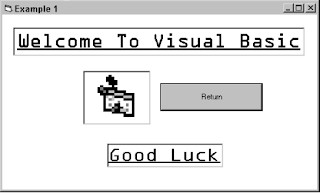
Organising your first project The first step is to create a project template within VB, to organise and store your work. This will consist of a menu structure with headings that will let you access the many exercises and examples you complete. · Open VisualBasic 6.0 · Use the file menu to open a new project with a blank form. · Use the properties window to set – Main.frm as the form name. – My programs as the caption. – BackColor to White. – BorderStyle to Fixed Single. – WindowState to Maximised. · Find the Menu icon and click on it to select it. Enter the following menu headings: Quit Introduction with indented subheadings of Example1 Example2 Click OK after each menu caption and name are typed. · Click on Quit menu heading and enter the following code. This procedure is used to exit from running the project display and return to the design screens. Private Sub Quit_Click() Unload me End End Sub · Use the function key to run the application to verify that the Menu structure is...